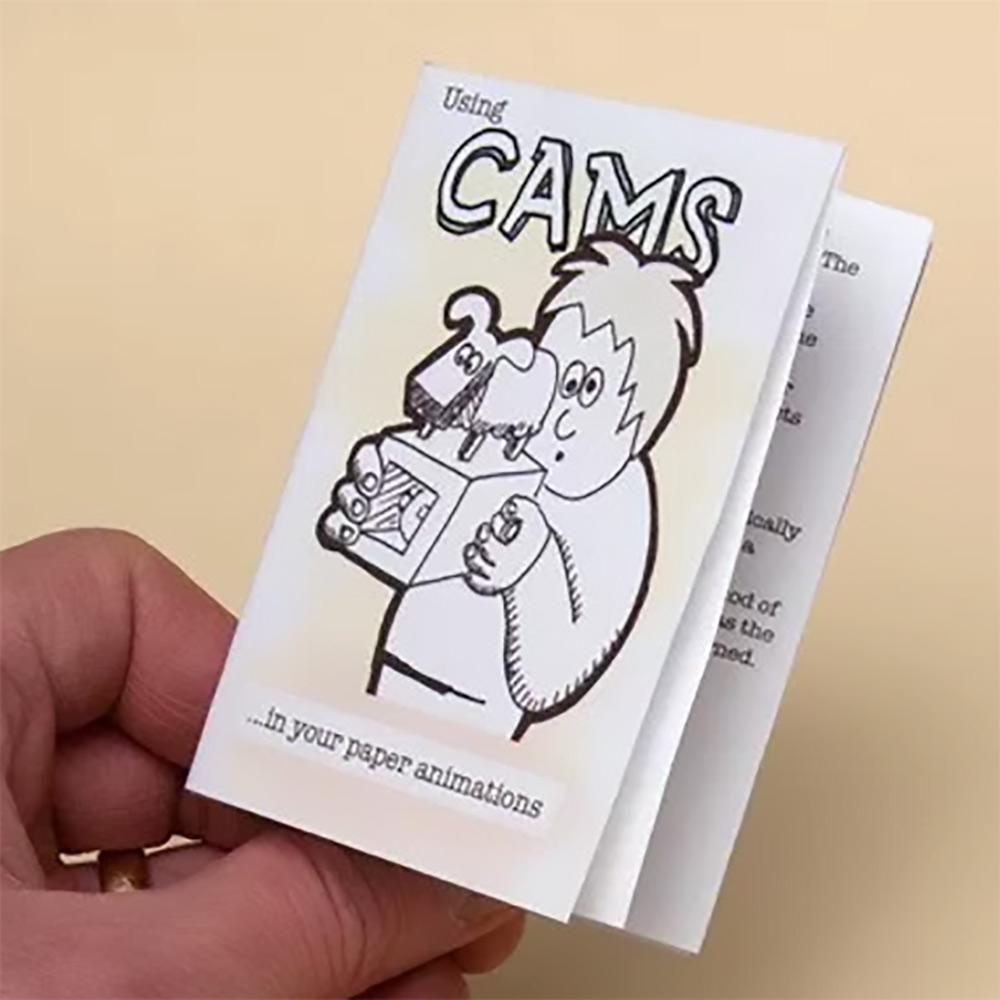“Candy Santa : Download and Make” has been added to your cart. View cart
£0.00
Cam Zine
A free mini-zine for everyone to download and make. (re-posted) This pocket-size booklet is a guide to using cams in your paper animation projects.
Download the file and print it out onto ordinary printer paper. Set the print-out to “Scale to fit” so that it prints as large as possible on the page. If you are using an inkjet printer let the ink dry completely.
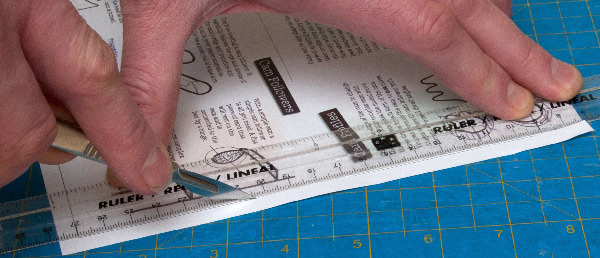
Carefully cut out the page along the thin black border line.
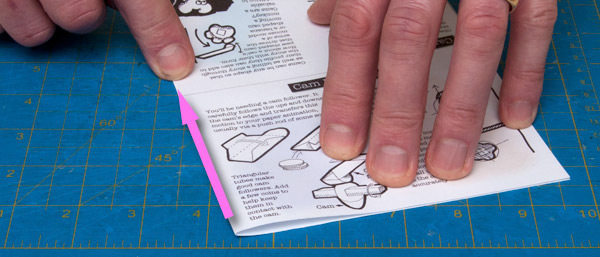
Fold the page in half along the shorter centre line. Make sure that the crease is accurately lined up with the centre of the page and that it is crisp and sharp.
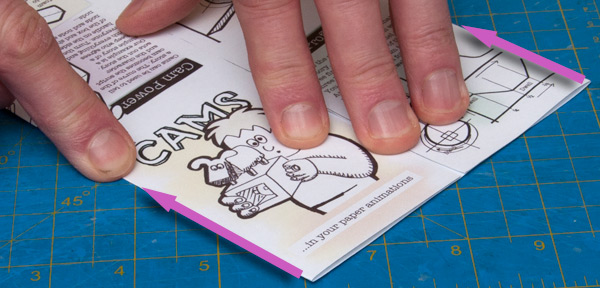
Open out the page then fold the two edges into the centre crease, again paying attention to accuracy.

Open out the paper again then fold and crease along the long centre line. (Accurately!)
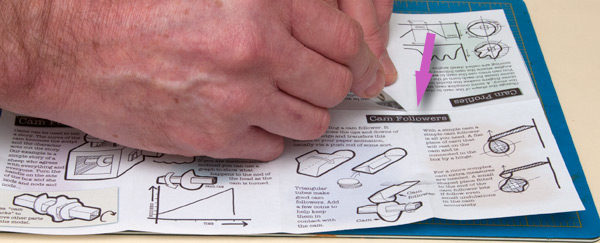
Take a sharp knife and cut along the centre black line starting at the point arrowed above and stopping at the end of the line.

Fold the paper in half along the long centre then scrunch it up to make this cross shape.
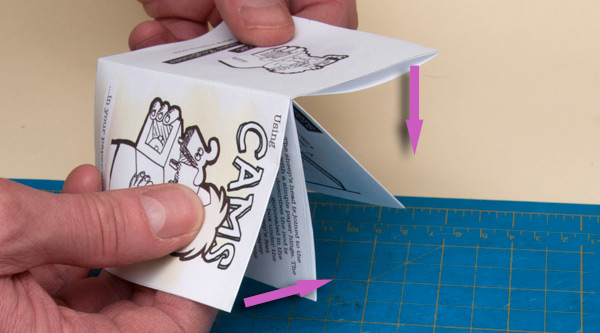
Fold the pages round as shown. Place the completed mini-zine on a flat surface and rub over the creases to make them crisp and sharp.
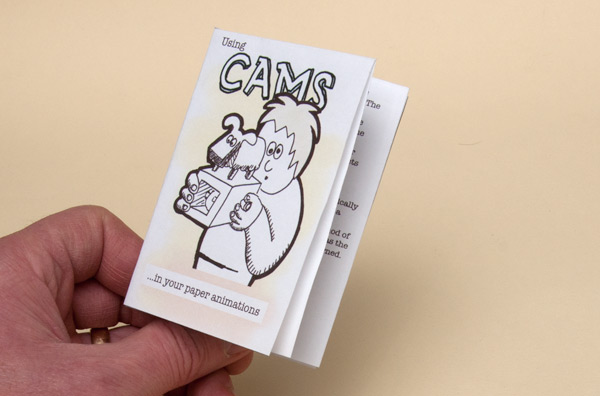
Done!
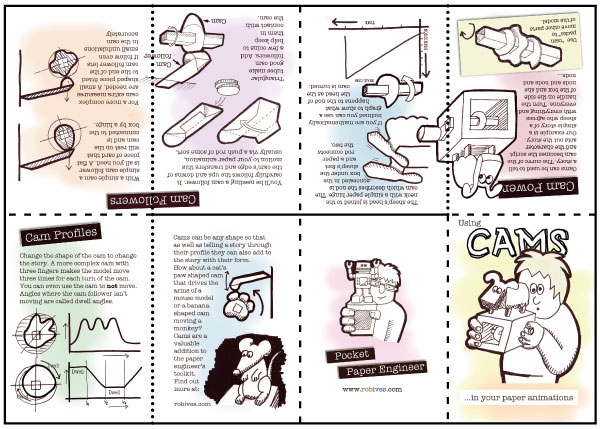
The result should be like this where black lines are cut lines, dotted lines are valley folds and dashed lines are hill folds.
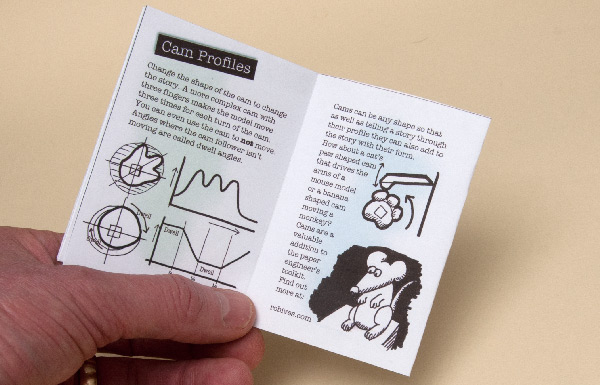
Learn all about cams by reading the booklet!
Rated 5.00 out of 5 based on 1 customer rating