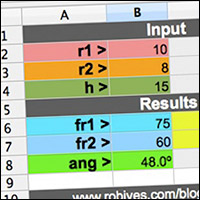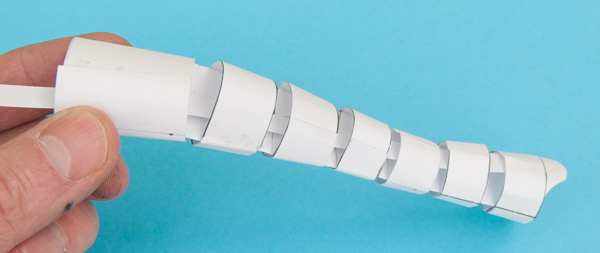
Here’s the first draft of a shaped elephant trunk. The trunk starts of thick at the top, tapers down, levels off then flares out a little at the end of the trunk. I wanted to move the narrowest point one step downwards but was a daunted by the prospect of having to work out all the dimensions again. This looks like the perfect job for the computer!
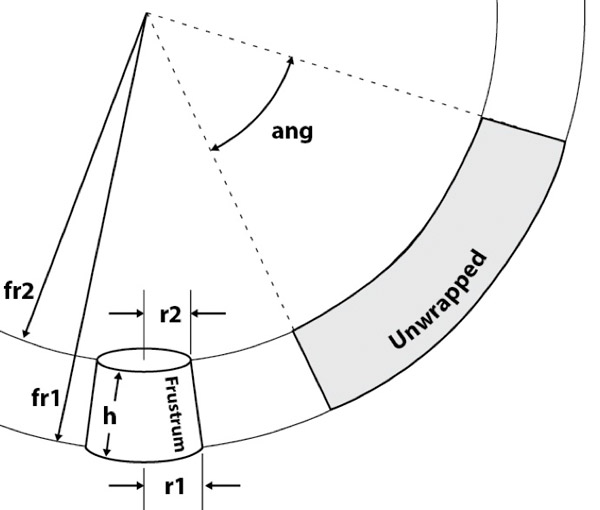
I’ve worked out the size of each cone section (each frustum) Now I need a way of quickly calculating the dimensions for the unwrapped paper. Starting with the bottom radius r1, the top radius r2 and the height of the section h I’ve put together a spreadsheet to calculate the inner and outer diameter as well as the angle of sweep of the piece. You can download the spreadsheet here. The spreadsheet is rough and ready but perfectly serviceable. There is no error checking so you have to make sure you put in the correct numbers. Do that and it’ll work just fine! If you don’t have a copy of Excel, try the excellent free-to-download Open Office. Once you have secured a spreadsheet program, simply download the spreadsheet, open it up and plug in the numbers for r1, r2 and h
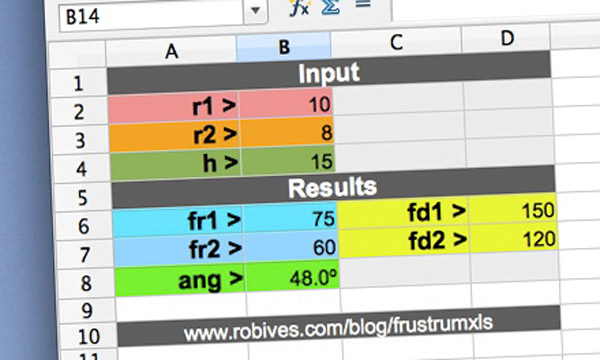
The Results are:
fr1 the radius of the larger circle (fd1 is its diameter)
fr2 the radius of the smaller circle (again fd2 is the diameter.
ang shows the angle of sweep of the final shape.

Plug in the numbers, construct the shape, print out, cut out and make!