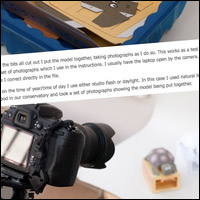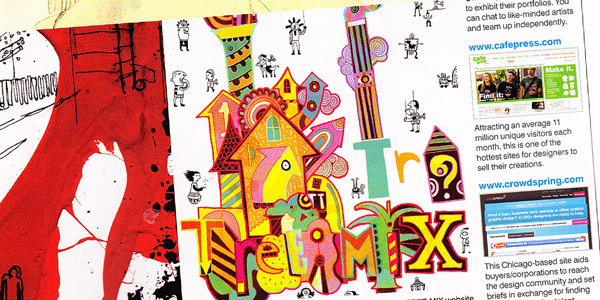
Having completed the line layouts it is time to add colour. Not one of my strengths. For this reason I keep my eyes open for colour schemes that I like and put scans or clipping of then in my notebook. The one above is something I spotted in the magazine Digital Artist. I pick out three or four colours from a scheme then add them to my page as coloured rectangles. As a side note after I completed the model I realised that yet again I'd used orange as the base colour. Note to self – don't use orange for a while!
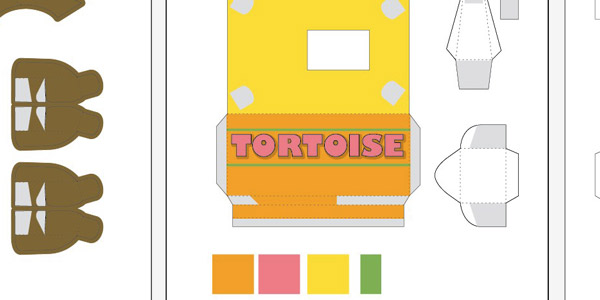
I create a new layer in Illustrator for the colours.I have a layer above this for the lines and numbers. Having the colours on separate layers lets me quickly flip the colours on and off so that I can quickly change between colour and mono versions of the model.
Once I've got the colour added to the model I print out the parts sheets on my cheapo printer (It's and Epson Stylus S20) then carefully score and cut out all the parts.
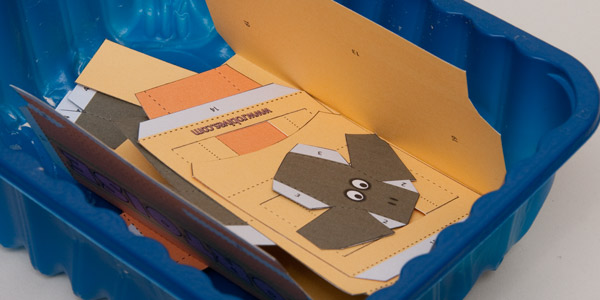
Once I have the bits all cut out I put the model together, taking photographs as I do so. This works as a test of the model and gives me a set of photographs which I use in the instructions. I usually have the laptop open by the camera. Any mistakes I spot at this stage I correct directly in the file.
Depending on the time of year/time of day I use either studio flash or daylight. In this case I used natural light. I set the camera up on a tripod in our conservatory and took a set of photographs showing the model being put together.

I run the pictures through PhotoShop to trim them down an reduce their size. I then place the pictures in the instruction document in Illustrator and write up the instructions.
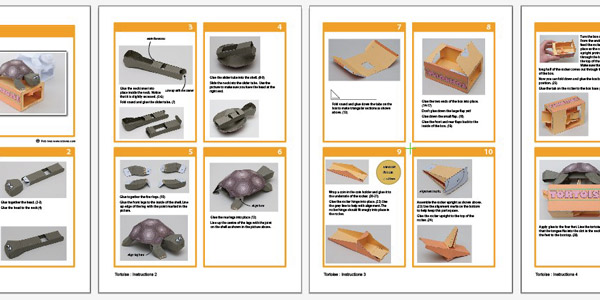
That takes me to the end of the process. All I need to do now is upload the file to the website and let people know it's there by writing a newsletter.
I realise there's a lot of information covered in this description. I'm planning to go into more depth on individual aspects of the process in future editions.
I hope you've found this introduction to the process of creating a paper animation interesting.