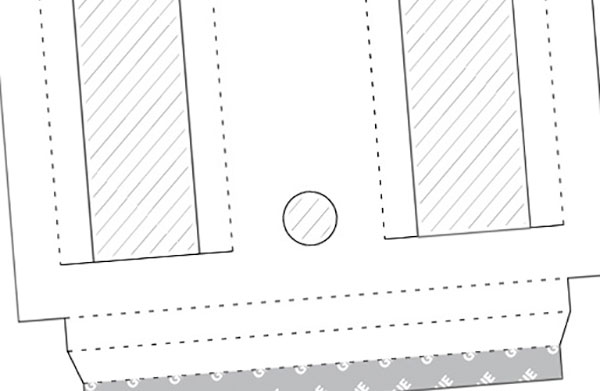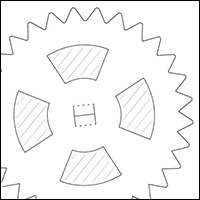Here’s my standard quick-key that I add to the top of model instructions showing what the different line types on the downloads mean. You’ll have noticed that I’ve added a new bit. To the right is a new crosshatched section. This is used to show areas that are to be cut out.
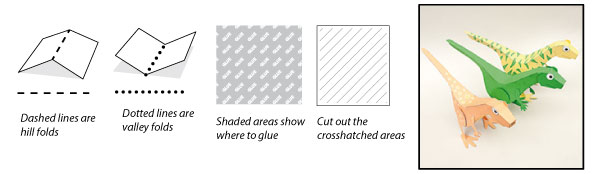
I’ve made it with a thin grey diagonal cross hatch (50% black 0.25pt line.) Surrounding the crosshatching are a broad white line (light grey in the picture here so you can see it) and closing it all in a 0.5pt black line.
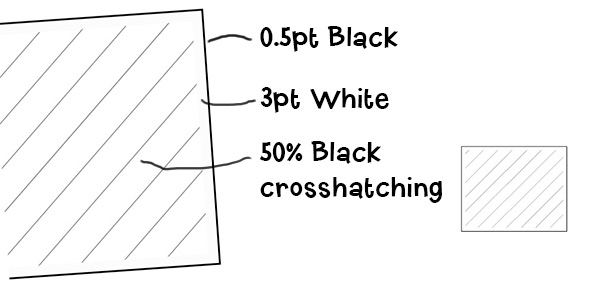
Here’s the end result in action on a model part. I think it looks rather good, or as #truelove put it: What? You weren’t doing that already?